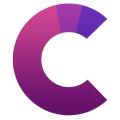Search for answers or browse our knowledge base.
Item is missing from your order
If an item is missing from your order, please follow the below steps:
- If there is more than one package in your order, make sure they have all been delivered.
- Carefully check the packing material (smaller items may be hidden).
- If you can’t find the item, please contact us within 7 days of delivery.
Locate your package as soon as possible. If your package is missing, please check around your delivery location, and report any missing packages to our customer service department immediately.
Please inspect your package right way (open shipping/retail boxes to inspect their contents), before signing for the delivery. Do not assume the item is undamaged because the packaging does not show signs of damage. Do not sign for or accept delivery of any packages that are visibly damaged without first inspecting their contents. If the delivery person refuses to allow you to inspect the merchandise, ask him or her to wait while you contact their office or customer service department. The direct phone number for the shipping company is included in shipping notification email. If the merchandise appears to be damaged, please refuse delivery of the item and notify our customer service department immediately.
In the event you have signed for a shipment and you subsequently find there to be damage that was concealed by the packaging, do not throw away the packing materials or cartons or there will be no basis for a claim to file on your behalf. Concealed damage is damage that occurred either at the factory or during shipment that is not obvious without removing the packaging. If you discover concealed damage, stop unwrapping or un-packaging the shipment and notify our customer service department immediately.
Related Topics
We’ll email you a tracking number as soon as your order is packed and ready to ship. To track your package: click the link in the email, or track the included tracking number on the shipping carrier’s website.
- 1
- You can choose if you want your product to be Subscription Only, such as a box of the month, or both a One-time & Subscription product that will allow customers to choose one of the two options on the product page.

- 2
- Naming your subscription rule will help you in keeping organized. Your customers will not see this name.

- 3
- To add a discount for subscribers, you would tick the box and then specify the percentage discount that you would like to offer. In the below example, it would be a 10% discount on subscriptions. This is only an option for products that are available for both one-time purchase and subscription, since you would just set the price of a Subscription Only product at the product-level.

- 4
- Subscription frequency is where you will specify how often you charge for your subscription products, you can include multiple frequencies to choose from. Of course, you can switch the frequencies between days, weeks, and months as needed. We will charge your customer and then automatically ping Shopify to communicate the shipment order for the fulfillment process to be carried out on your store’s end. As you can see in the image below, customers here will have the option to choose between a monthly subscription, every 3 months or every six months.

- 5
- If you flip the toggle to Show Advanced Settings, you will see a few more options. You can use the ‘Charge every’ option to plan out a pre-paid subscription as seen here, but please check out our doc on pre-paid subscriptions for a lot more info on setting this up.