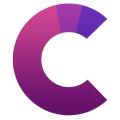Search for answers or browse our knowledge base.
Subscriptions
Getting Started with Subscriptions
This guide will walk you through creating your first subscription and the general functionality of recurring subscription products with ReCharge.
What are Rulesets for?
Subscription rules will allow you to configure:
- The products you want to offer for subscription.
- How often the customer will be charged.
- How often the product will be shipped.
- Discounts for subscribing.
- Specific days for charges.
- Automatic expiration after a set amount of time.
To add a subscription option to your existing Shopify products, you will need to create a subscription Ruleset in ReCharge. These rulesets will control the frequency and functionality of your subscription plan. In your ReCharge Dashboard go to Rulesets at the top.
Creating your First Subscription
- 1
- You can choose if you want your product to be Subscription Only, such as a box of the month, or both a One-time & Subscription product that will allow customers to choose one of the two options on the product page.

- 2
- Naming your subscription rule will help you in keeping organized. Your customers will not see this name.

- 3
- To add a discount for subscribers, you would tick the box and then specify the percentage discount that you would like to offer. In the below example, it would be a 10% discount on subscriptions. This is only an option for products that are available for both one-time purchase and subscription, since you would just set the price of a Subscription Only product at the product-level.

- 4
- Subscription frequency is where you will specify how often you charge for your subscription products, you can include multiple frequencies to choose from. Of course, you can switch the frequencies between days, weeks, and months as needed. We will charge your customer and then automatically ping Shopify to communicate the shipment order for the fulfillment process to be carried out on your store’s end. As you can see in the image below, customers here will have the option to choose between a monthly subscription, every 3 months or every six months.

- 5
- If you flip the toggle to Show Advanced Settings, you will see a few more options. You can use the ‘Charge every’ option to plan out a pre-paid subscription as seen here, but please check out our doc on pre-paid subscriptions for a lot more info on setting this up.